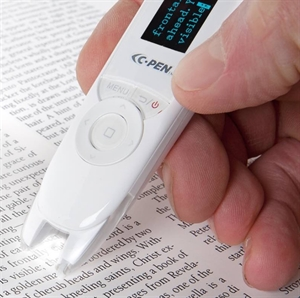Here are some of the assistive technologies your money can buy…
Please note that any donations you make could be used to fund any one of these, or other assistive technologies, depending on the grant requirements at that point in time.
Examples of assistive technologies that make communication possible:
EyeGaze (Cost ranges between £2,500 – £4,500 depending on needs and configuration)
Make a donation
EyeGaze systems open up the world of communication for people with severe physical disabilities by enabling them to access a computer. These high-tech systems have an inbuilt camera which tracks where your eyes are looking, enabling you to move the mouse pointer around. You can ‘click’ by blinking, dwelling (staring at the screen for a certain length of time) or using a switch.
EyeGaze systems can track over 95% of users, regardless of eye colour, glasses, contact lenses, lighting conditions or head movements. It is used by people with conditions such as Motor Neurone Disease (ALS), Cerebral Palsy, Muscular Dystrophy, spinal injuries, Rett Syndrome and people with profound or multiple disabilities.

TalkPad 10 with Grid 3 Software (£1,800)
Make a donation
TalkPad 10 is a powerful, portable and rugged Assistive Augmentation Communication device, with a 10 hour battery life and loud speaker. Designed for everyday life, the case is shock absorbent and scratch resistant to protect against knocks and bumps.

Grid 3 is a comprehensive software package that enables you to communicate, control your environment, control your computer and much more. You can use Grid 3 with every type of alternative access, from eye gaze and switch technology to touch and pointing devices. There are seven areas within Grid 3, that provide different types of content. These include symbol and text communication, interactive learning, accessible apps, computer control, environment control and education. Each area is designed provide a range of resources that can be edited to suit the needs of each individual. Grid 3 has been created for everyone and includes resources ranging from simple animated learning activities through to advanced text communication and computer access. Symbol communication in Grid 3 enables you to use symbols that represent words and phrases for choosing what you want to say.
Skyle (EyeTracker) iPad Pro (£2,100)
Make a donation
Skyle for iPad Pro is ideal for individuals with conditions such as cerebral palsy, ALS, Rett syndrome or spinal cord injury to communicate using Assistive Augmentation Communication (AAC) Apps such as Proloquo2Go, GoTalk NOW, TouchChat, Compass Connect & Predictable.
Learners of all abilities can utilise the power of the iPad Pro using only their eyes with Skyle . It is even ideal for learners with severe and complex needs and learning difficulties to play, learn and participate in classroom activities.

iPad with Clicker Connect (£600)
Make a donation
Clicker Connect is an iPad app and is a very powerful tool for constructing sentences and telling stories through the use of words, phrases and imagery. It will work best for younger children, but can be used throughout Primary School ages. It comes with a whole host of great examples, and gives users the full freedom to create their own sentence building structures.
Clicker Connect is by and large a tool, but a very well equipped tool. It serves to aid children in learning words, structuring sentences and eventually telling stories through the use of its ‘Connect Sets’. This feature is very powerful and extensible, and is easily what sets this app apart, thanks to its sensible design and wide-ranging abilities.

The ‘Connect Set’ is essentially a panel of words which children can use to construct a sentence. This on its own is helpful for vocabulary building, but the multi-faceted nature of the grid pushes this further. A single grid is made up of panels, clusters and cells: a panel is a singular collection of clusters; a cluster is a collection of cells, and a cell is a single word or phrase, readily available for use in a given context. In fact, cells can be made up of text, images or a combination of the two.
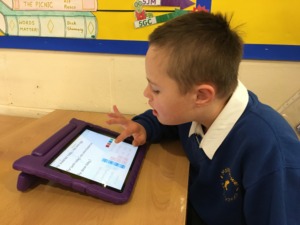
Examples of Assistive Augmentation Communication (AAC) Software
Proloquo2Go (£220)
Make a donation
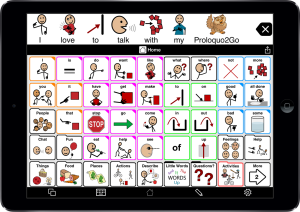
Proloquo2Go is an application for iPad, iPhone and iPod touch devices that provide a “voice” for people with no speech or who have difficulty speaking.
Professionals have found Proloquo2Go to be a proven, cost-effective communication solution with extreme ease of customization and use for children and adults who have no speech or who have difficulty speaking as a result of conditions that they were born with (eg cerebral palsy, autism, apraxia, angelman syndrome, developmental disabilities) or conditions that came later in life (eg ALS, stroke, traumatic brain injury), but have the physical capability to access the device. The key is to provide them with a mechanism to “speak” for themselves.

GoTalk Now (£90)
Make a donation
GoTalk Now is a customizable tool for iPads that can be used with children as young as 5 who have difficulty speaking. It gives non-verbal people a voice, enabling them to grow with their communication needs and abilities. Being able to use text-to-speech, videos, and music offers them many ways to express themselves.
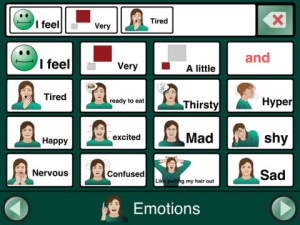
Examples of assistive technologies that make reading possible:
Orcam MyEye (Cost ranges from £3,500 to £4,200)
Make a donation
OrCam is breakthrough artificial vision technology – built into a miniature smart camera which sits on the wearer’s eyeglasses frame and converts visual information into the spoken word.
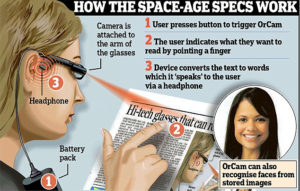
OrCam MyEye reads any printed text, on any surface, including newspapers, books, computer screens, restaurant menus, labels on supermarket products, and street signs, instantly relaying it to the user through a built-in mini speaker.
MyEye also recognizes stored faces of individuals and identifies consumer products. MyReader focuses on the revolutionary text-to-speech functionality, activated by simply pointing your finger or pressing a button.
Prodigi (Cost ranges from £1,500 to £2,600 depending on needs and configuration)
Make a donation
Prodigi Duo is the first HD digital magnifier that is both a desktop and portable tablet. The unique Personal Vision Assistant that incorporates both a table-top magnifier and a hand-held magnifier in one easy-to-use package. It switches from reading documents to listening to them, with the tap of a finger. And it stores photos and documents to take on the road. Text can be magnified indefinitely without compromising image quality.

C-pen (£240)
Make a donation
C-pen works by what’s called OCR (optical character recognition) technology. Simply put, when you roll the device over some text, it takes a scan of the words and uses the OCR software to turn it into digital text that it can do things with.